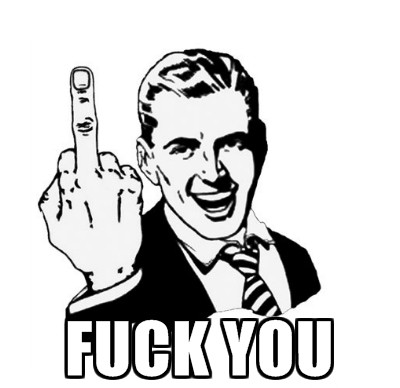I’m not really that surprised about the arrogance of Apple’s security team, but this is just plain idiotic.
Apple now, it seems, just doesn’t either publicly acknowledge, or doesn’t really *want* to deal with it – at least publicaly.
This article is from Macrumors.
It’s simply a disgrace that Apple, with all the billions of dollars available to them, want to take the cheap option.